Besides tearing your hair out, how you debug why your Windows 8 Modern app isn't starting?
SupportingWindows - What to do if your Windows 8 Modern App fails to start
Good morning AskPerf! David Alessi here from the Windows 8 client team. One of the biggest support issues we’ve seen is with Windows 8 Store (formerly Metro/Modern) Apps failing to start. This post is going to cover some of the most common issues that users run into, and how to troubleshoot them.
When troubleshooting Windows 8 Apps, first establish whether or not the App is starting at all. When a Windows 8 App is first clicked the first thing that appears is the splash screen for that particular App. For example:
The splash screen is a solid color page typically with the App’s logo on it. When the App is first clicked, Windows is responsible for running the splash screen while the App gets ready to run. If the splash screen is briefly displayed and then closes, this means that Windows is opening the splash screen but the App is not starting.
- When the splash screen is displayed and then closes, we could be looking a permissions problem, group policy setting, or something configured in the Windows Firewall service - all of which could cause the start screen to not display Apps that should be there
- When an App starts properly and cannot access local resources, NTFS file permissions should be checked
- If the App starts properly but cannot access network resources, then a likely cause is the Windows 8 App’s inability to work with authenticated proxies
- If the splash screen is never shown, it’s possible that there’s an Application control setting/tool in place. For example, a Microsoft Software restriction and/or Applocker. Both of these Microsoft technologies are deployed with group policy.
- Apps missing from the start screen can be caused by any of the issues covered in this article, just step through the causes one at a time
Now that I’ve laid out some common causes I’ll go over how to fix each of issues above.
There's a great deal of advice that I bet I'd never be able to find in this post... From magic log locations, Group Policy, permissions, registry locations and more, if you're writing Windows 8 Modern App's, you need to keep this post bookmarked (okay, bookmarks are so 90's... whatever you do, keep this post handy).
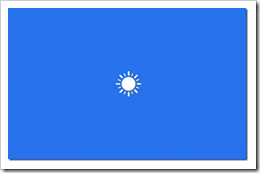






No comments:
Post a Comment