Regular Expression Explorer, v2.1 released (i.e. VS 2012, 2013 version)
Visual Studio Gallery - Regular Expression Explorer
Test regular expressions against sample text. Select preset suggested patterns or create and save your own. Copy the pattern to the clipboard for pasting into your code. Share your patterns with FaustWare to be added to future releases for all to use.
Current Version is 2.1
See the change log below for more details.
RegEx Explorer is a visual studio addin which lets you create or modify regular expressions and test them with any text. Matches are highlighted by surrounding each with a red box. A dropdown list of suggestions is available with choices for email, GUID, URL, etc. Any pattern you create can be added to the suggestion list. Existing suggestions can be removed by pressing DEL on a selected name.
Checkboxes are available for Ignore Case, Multiline and to auto-add or remove a ^$ wrapper. Patterns can be saved to be future suggestions. Patterns can be copied to the clipboard with a button press for pasting into your code. Matches are displayed in real-time as you type.
Read the README file for more information.
This add-in is offered for free, but donations are welcome (and encouraged!) if you like the utility. Also, please report any issues or make suggestions for changes.
...
Changes in 2.1:
- Created Extension for Visual Studio 2012, 2013...
I blogged about this Extension 5 1/2 years ago, Free regular expression addin for Visual Studio - Regular Expression Explorer and I think what stuck me most was how the Gallery has changed since then.
Then (Aug, 2009)
Now (Dev 2014)
Welcome to the world of the clean web... :)
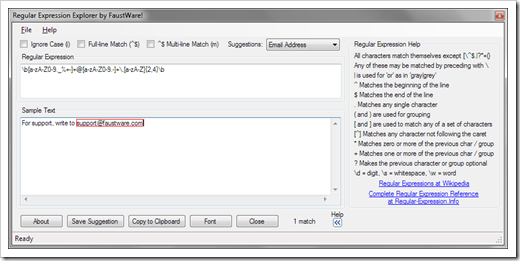
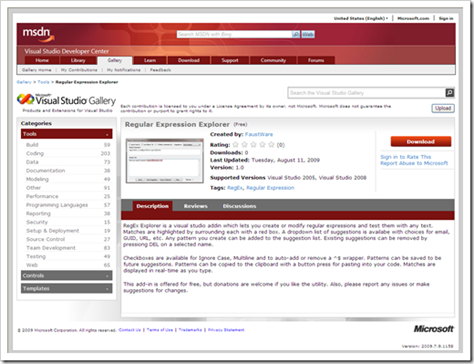
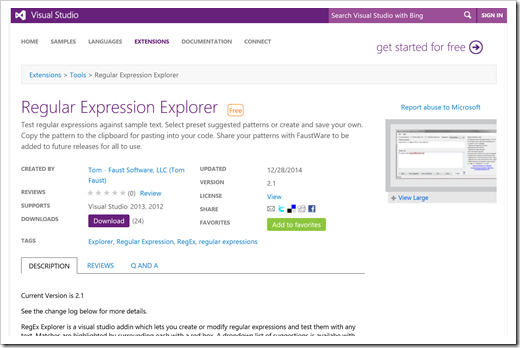




1 comment:
Although I find "regular expressions" to be actually highly irregular, I do need to "fool with them" from time to time. Thanks for the tip!
Post a Comment